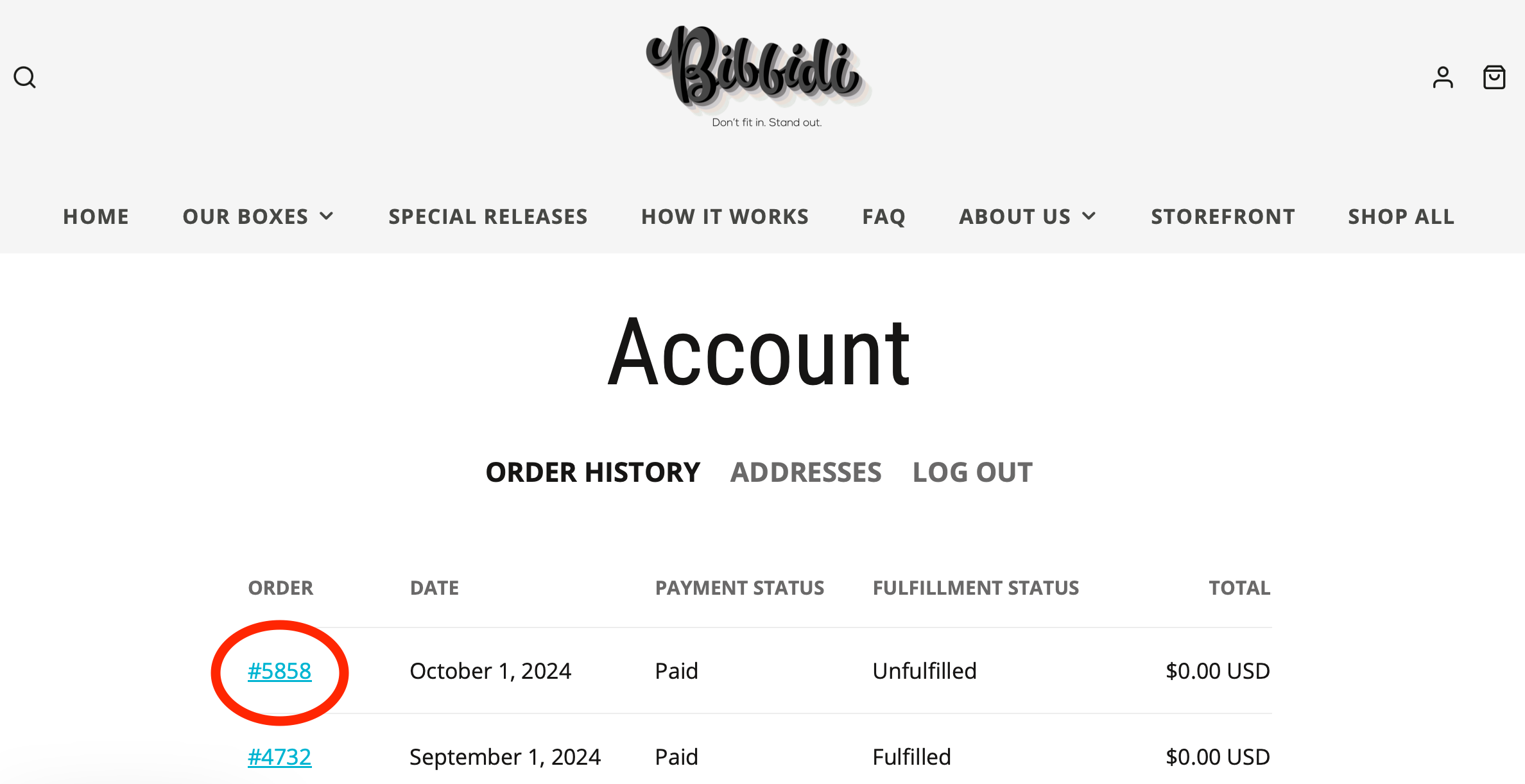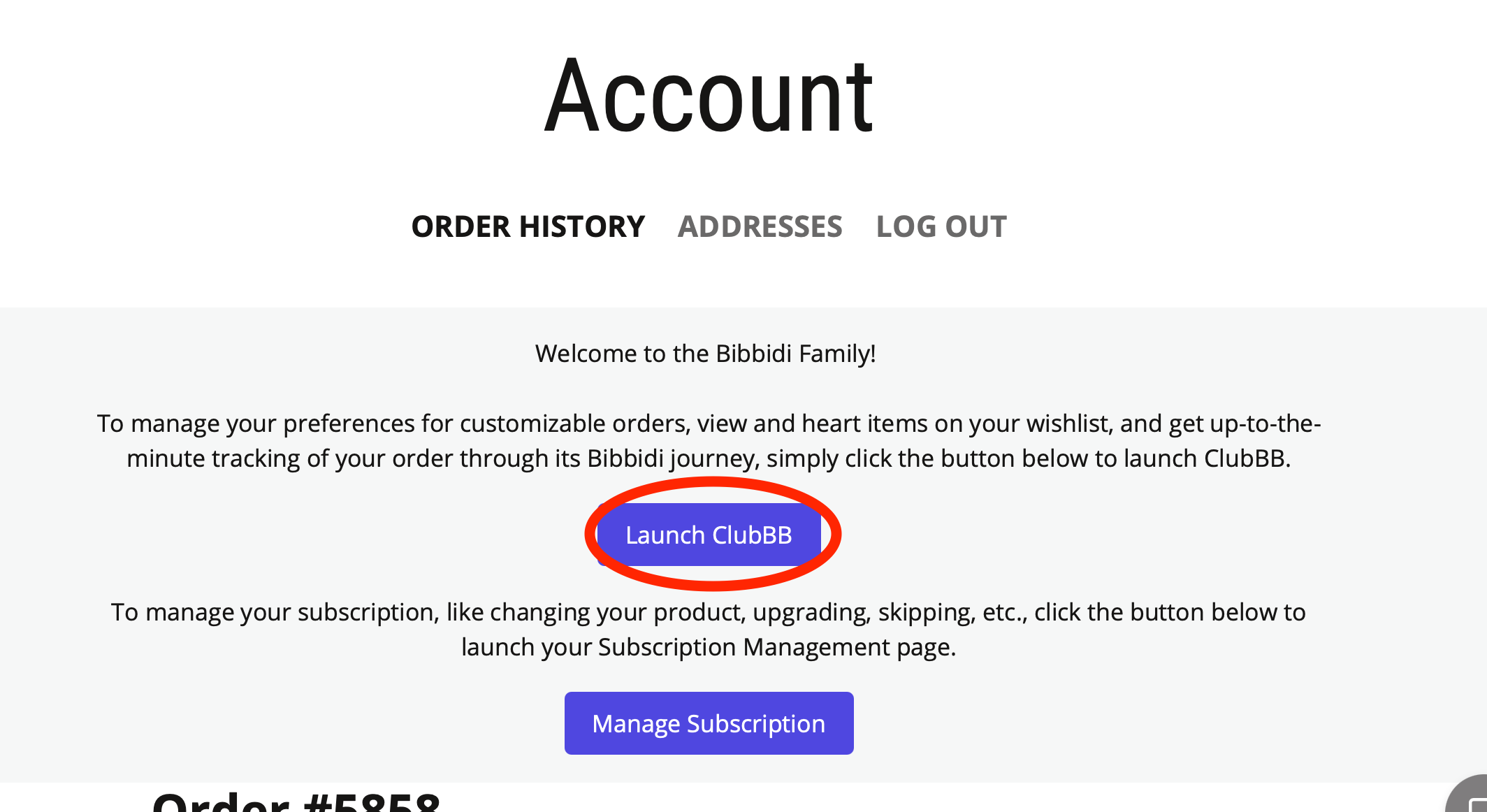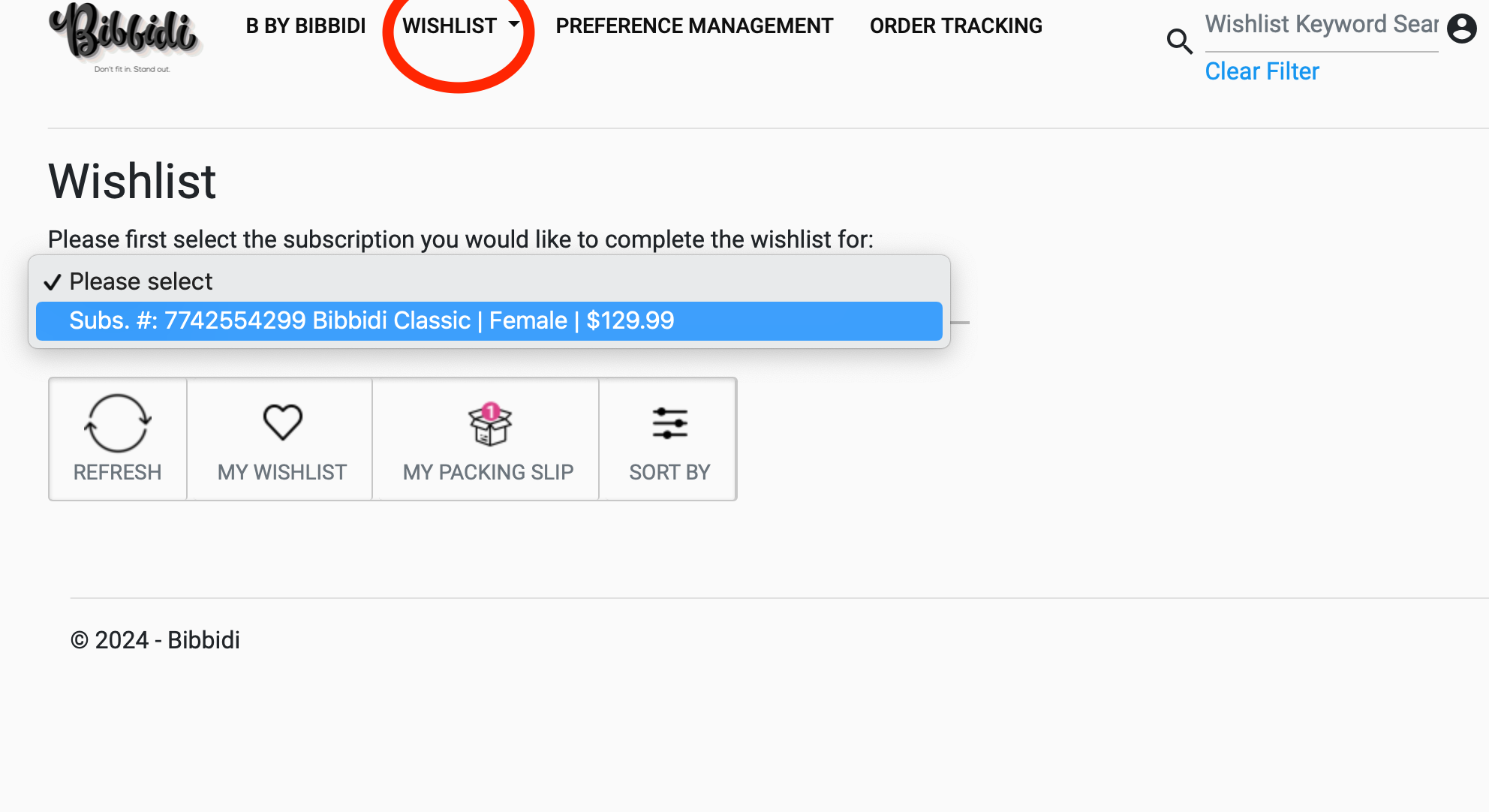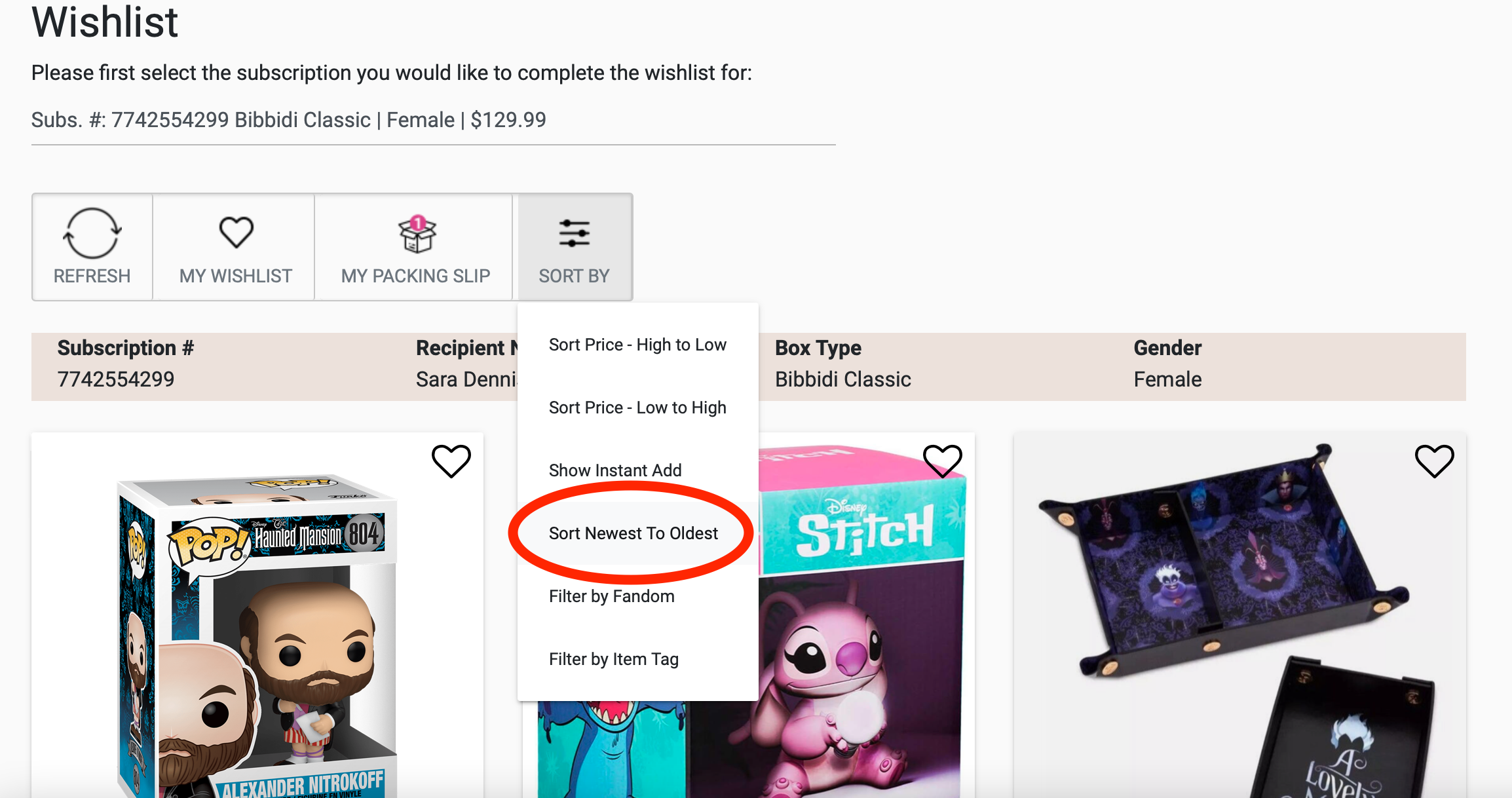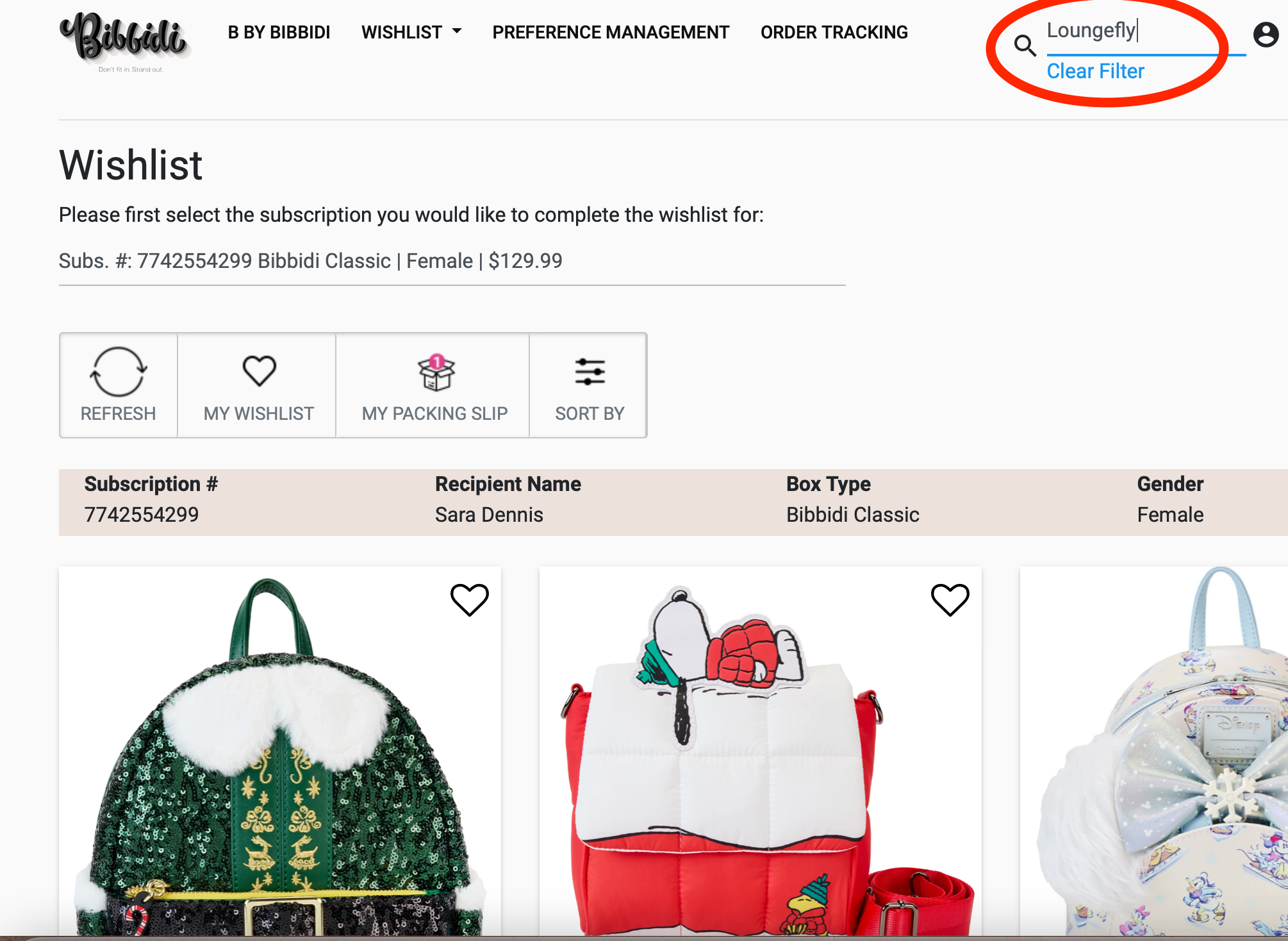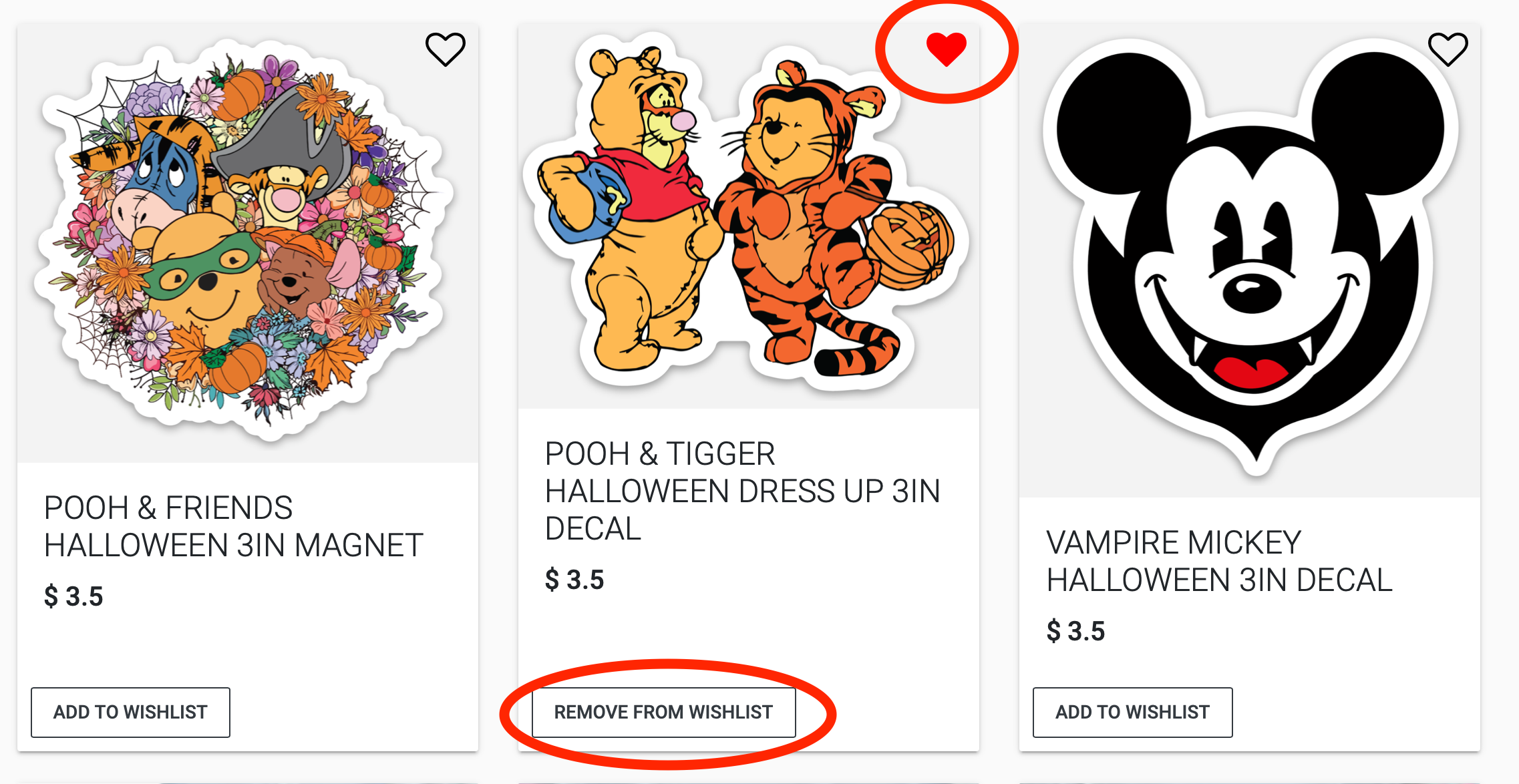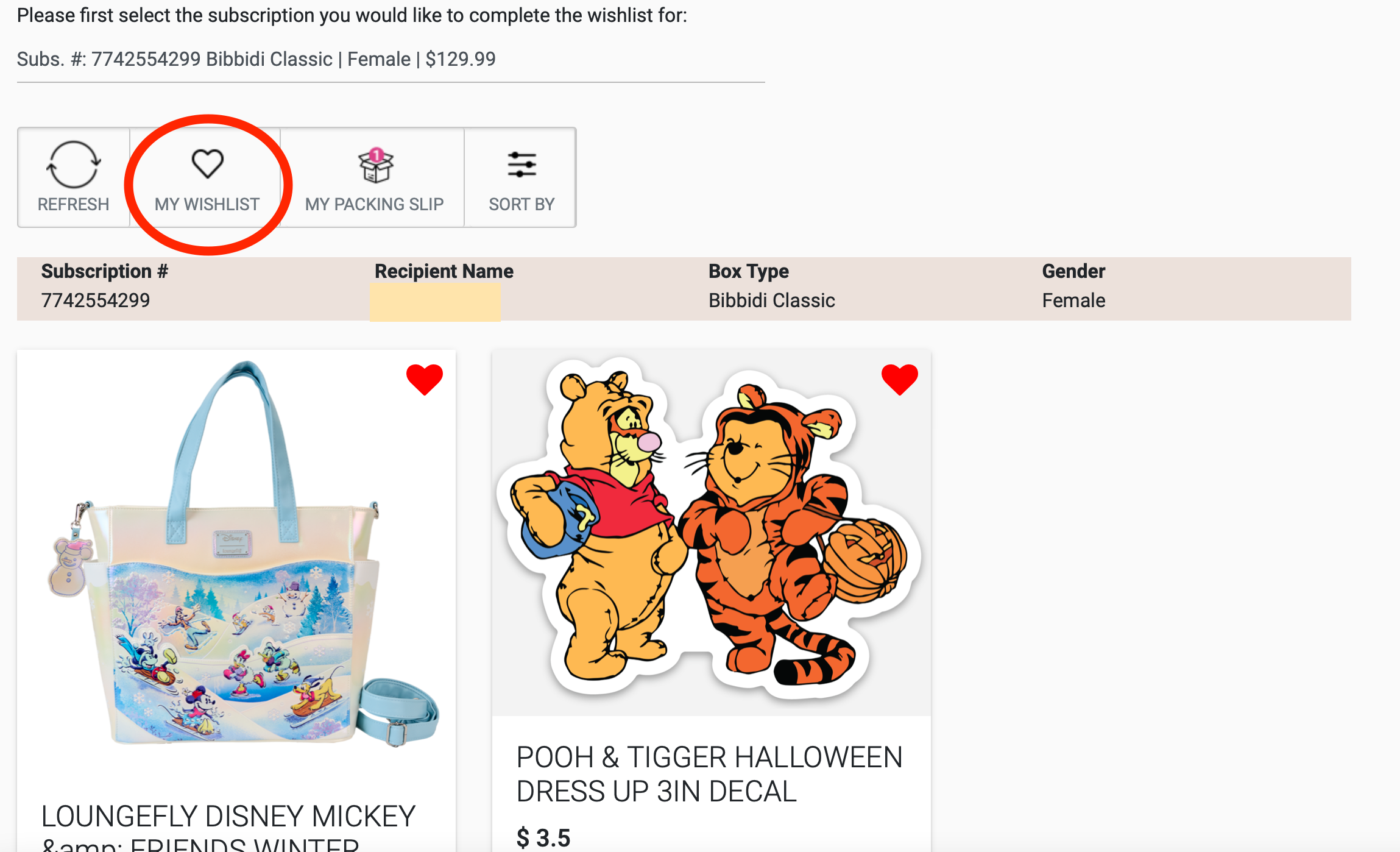Got your preference manager all set up with your information? Great! Now it's time to visit the ClubBB Wishlist!
The Wishlist is a list of products available to browse, and you 'heart' the items you are interested in. We compile the best new theme park merchandise, fandom items, and small business surprises in the Wishlist so you don't want to miss scrolling through every month!
Each month, the Wishlist is reset to allow each ClubBB member to begin a fresh list using the newest merchandise available to you! You can expect the Wishlist to be live around the 5th of each month.
PLEASE NOTE: 'Hearting' an item on the Wishlist does not guarantee you will receive that item in your box. Wishlist items are given on a first-come-first-serve basis using date/time stamps. For this reason, we recommend 'hearting' at least five items.
The Wishlist is so helpful for our curators to get an idea of the items you like, going beyond the Club BB Preference Manager. Items on the Wishlist are just a small taste of what we have at Bibbidi HQ though, and the more you tell us, the better we can select magical items perfect for your tastes!
Even our fully customized boxes are still a mystery as to what will arrive at your door - if you're looking for a direct add-to-cart experience, these boxes may not be the right fit for you.
----
STEP ONE: Logging In & Club BB
Once you log in at BibbidiBoxes.com - select the blue order number for the subscription you are Wishlisting!
Then, select the purple 'Launch ClubBB' to enter the Wishlist portal! You can also access your Preference Manager here.
STEP TWO: Navigating the Wishlist
Select 'Wishlist' at the top of your screen - then, select the subscription you are adding for from the drop down menu.
If you are not seeing any products, check back in the next few days! The Wishlist for each month goes live around the 5th, but we do update these manually so that us just a guideline.
STEP THREE: Time to Browse!
There are several options to sort through the Wishlist - my personal favorite it 'sort newest to oldest' but you can also sort by price point, fandom and item tag.
You can also search specific words at the top right corner - try searching for your favorite character or brand!
STEP FOUR: Let's 'Heart' Some Items!
When you find an item you like, you can either click the heart icon at the top right, or the 'Add to Wishlist' button. Change your mind? Click the heart again to remove, or select 'Remove from Wishlist'.
To see what you've added so far, click the 'My Wishlist' tab to review! You can also remove items from this screen if you've changed your mind.
Important Details:
-
If you want a specific Loungefly, we HIGHLY recommend that it is 'hearted' on your Wishlist.
- You can manage Wishlists for each of your active Bibbidi subscription accounts by selecting each subscription from the drop-down selector, and completing the Wishlist for each individual account separately.
- The Wishlist is a feature for 'Fully Customized' subscription boxes - if you purchased a 'Mystery' box you are more than welcome to browse the Wishlist, but items 'hearted' may not be seen by your curator.
- Double check that you've selected the correct size for all apparel items - they are listed separately.
- Check the "Coming Soon" page to find out when certain products will go live on the main Wishlist!
- Items 'hearted' on the Wishlist that end up included in your box are not available for return.