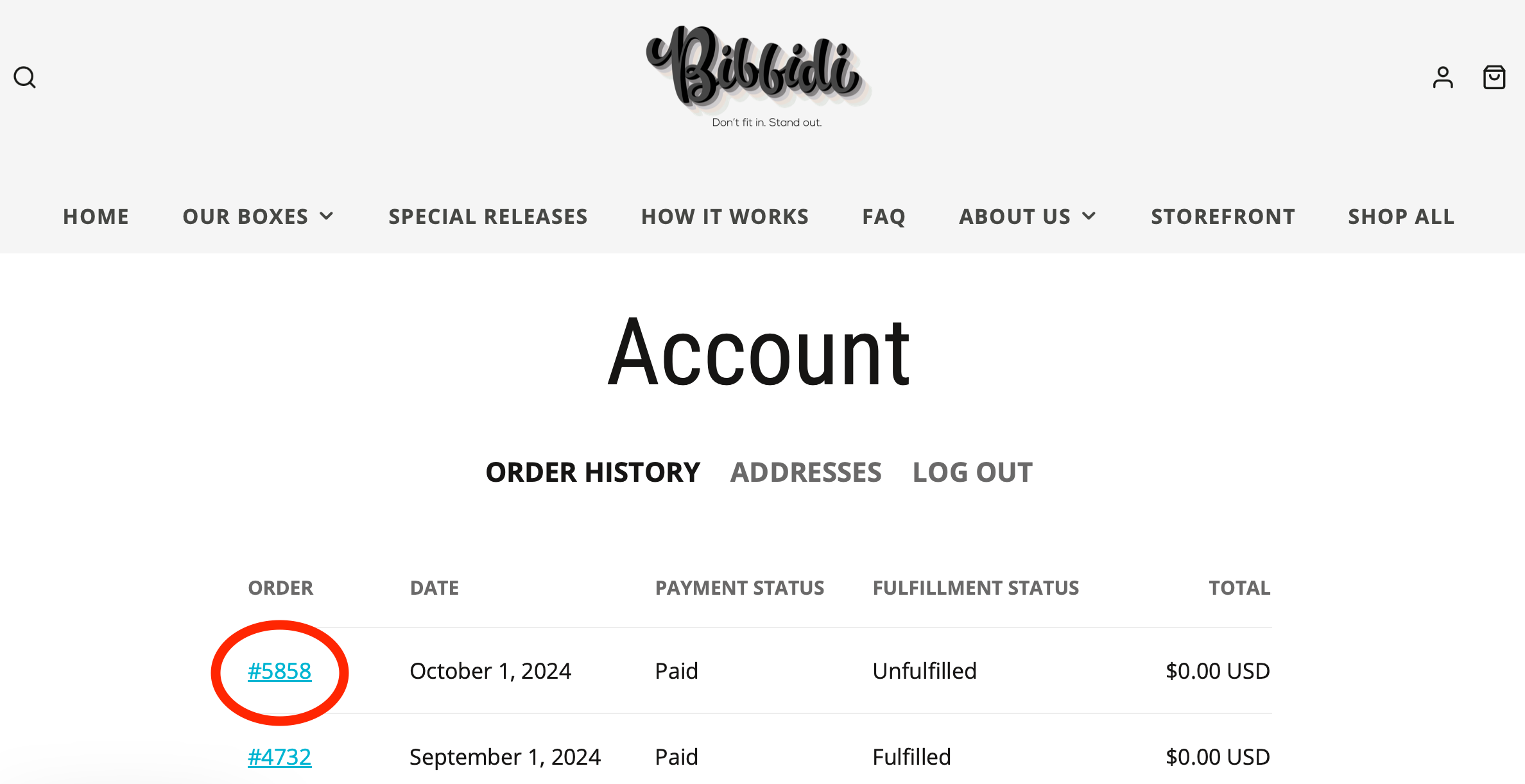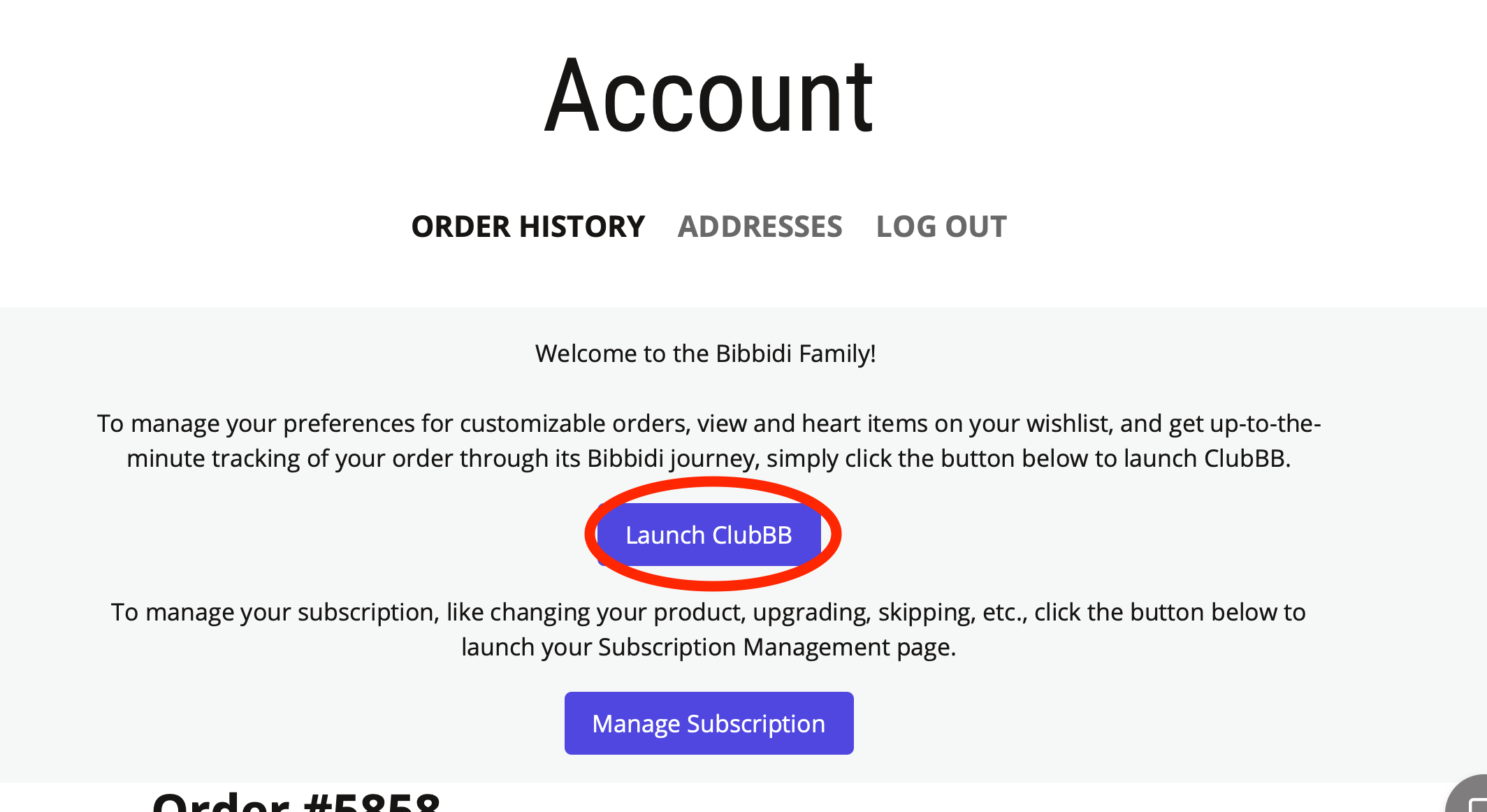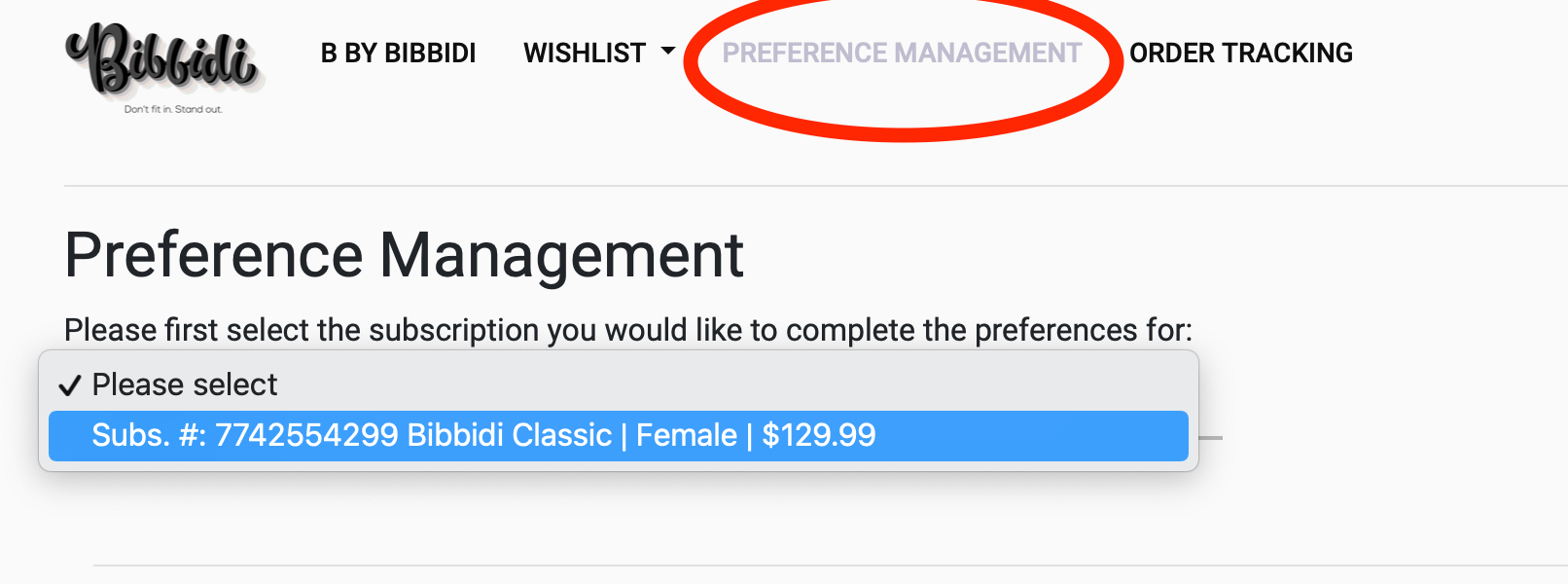One of the most important tools to ensure your box is full of the perfect items month after month is the Club BB Preference Manager!
Imagine you are buying a gift for me, and all I tell you is that I like Mulan, Donald, and ears. It would be quite difficult for you to pick out anything that felt personal without knowing a bit more. Enter the preference manager.
Here, you can tell us more about the characters you enjoy, favorite films and theme parks, your size for apparel, if you have any allergies, and even down to the types of items you would like to receive! This is an integral element in making sure you get the most of our service.
To access the Club BB Preference Manager, follow these steps:
Select the blue order number for the subscription you are managing.
Select Launch Club BB
Select Preference Management at the top of the screen, and toggle to the subscription you'd like to manage.
From there, you will see the list of questions letting our curators get to know all your favorites and un-favorites! What you fill out if up to you, but here are some top tips:
- Don't be too specific! This is a common misconception. Sometimes by being too specific you miss out on items you may really love!
- For example, if you are looking to start your collection of White Woodland princess Jim Shore figures, but put "White Woodland Rapunzel Jim Shore" in your preferences, then even though we may have other beautiful princess styles you may love, we would not give them to you assuming that you said Rapunzel because you may already own the other White Woodland collection.
- In some cases, you may be looking for a particular item so the above example may apply, but this is just for demonstration purposes.
- Include at least 20 item tags!
- If you only provide very few item tags, then you may not receive variety in your box. We curate your box based on the item tags you provide, so the fewer you provide the least amount of variety you will receive in your boxes.
- This is especially important if you have one of the more expensive boxes - make sure you include item tags that can contribute to the overall value of your box
- For example - if you subscribe at the $129 price point - you wouldn't want to only tag Button, Mug, Trading pin. On the flip side, a $65 price point box can not only include Designer Handbag.
- Provide information on your personality/taste
- If you are a girly girl - let us know!
- If you love Mickey Mouse more than anything - let us know!
- If you really dislike certain characters - tell us in your un-preferences
- Provide us with alternate choices
- If your only characters are very difficult to find, or very obscure (i.e. Ed the hyena from Lion King), try to give us other characters to work with as well. Asking for a box themed exclusively to one character can also be tricky, no matter how popular, so please give us some options!
- Update your Preferences Regularly
- Try and keep your preferences up to date with characters and movies you are currently enjoying!
- We do add more questions and item tags from time to time, so it is also a good idea just to check in and see if there have been any updates :)
- Try not to include a "shopping list"
- If you find you are providing more of a shopping list of items, instead of general information about yourself and the types of things you enjoy, then maybe a mystery box service is not a good fit for you.
We ask that all subscribers update their preference manager no later than the 10th of each month. If you are a new subscriber, and subscribe between the 10th and the 15th, please make an effort to have all preferences updated by the 15th.
Once you have your preferences set, make sure you also check out the ClubBB Wishlist! This is also crucial in making sure you enjoy each and every box, since the Wishlist is regularly updated with the newest merch!